By: Jenny Watson
My first job out of college was at a sand and gravel company. I was the executive assistant who knew nothing about sand and gravel, but was super eager to do a good job. On my first day of work, they gave me a planner and paired me up with another coworker who had worked there for a few years. She spent 30 or so minutes explaining to me the planner system that I was expected to follow as an employee of this company. Since it was my first real job, I initially thought “this is super weird” but I thought maybe it was a normal part of real life, real world jobs. Looking back, I had no idea what a gift this company gave me by teaching me this planner system. Not only do I use it for myself and attribute much of my success to, but I also teach it to my team members here at The Elderberry Co and encourage them that if they want to accelerate their productivity and success, they need to make this planner system a habit. It is SO simple, you’ll be like “that’s it?”....but YES, if you use this planner system, I promise you it will help you feel productive and organized in a way you have never felt. Here’s the rundown of the system.
Goal: With this planner system, not only will you increase your productivity, but you will ensure that you won’t “drop the ball” because every task you have to complete gets written down in a designated spot and never lost.
Set Up:
- Get a planner notebook like this one that you can put pages into. I like A5 size but any size will work.
- Fill the notebook with blank, lined pages like these.
Basic Rules to Follow:
- Put the date at the top left corner of the page spread.
- Only write tasks on the left hand page. Only write notes on the right hand page. THIS IS THE MOST IMPORTANT PART OF THIS PLANNER SYSTEM.
- “First Fifteen”: In the first 15 minutes of your day, list out the tasks you have to complete that day. Forward any tasks from yesterday that did not get completed (more on that later). Prioritize your top three tasks by marking them with 1, 2 and 3 to the left of the task. You will add more tasks throughout your day but this beginning of your day is crucial to getting all your tasks in one place. Here’s an example:

4. As you complete tasks, either highlight them or cross them off your task list. Remember, DO NOT write any tasks on the right hand page and DO NOT write any notes on the left hand page. As the day goes on and more tasks arise, just add them to your task list on the left. See the example:

5. The next day, in your “first fifteen”, start by forwarding any uncompleted tasks from the day before by putting an arrow next to each task that is forwarded. Every task on a past day should either be crossed out (completed) or forwarded to the next day. See below:

And that’s pretty much it! Simple right? It may take a few weeks but once this system becomes habit, it is so satisfying to write down and cross off tasks, knowing that you are accomplishing your job and not letting any balls drop. I even mix in personal tasks in my system too, so that I’m not constantly worried I’m forgetting about scheduling my kid’s next dentist appointment or enrolling them in a sport they want to try. I will even sometimes put a task like “Call my mom” if I know I want to chat with her and just haven’t made the time for it yet.
Hopefully this planner system can encourage you and whatever it is that you want to accomplish. If you have given it a try and love it, or have found a tweak you made that has helped you, please comment below! We would love to learn more from each other!
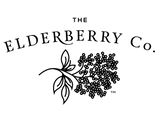

6 comments
Hey there, Georgie! Great questions :) We would recommend keeping your notes pages aligned with your tasks pages. So, even if you don’t write any notes one day and keep that page blank, do not go back to that page the next day and fill it with that day’s notes. Continue to flip to the next page, keeping the tasks on the right and notes for that day on the left. Some examples of things that you would write on the “Notes” side are ideas that come into your head for the future, thoughts you have during meetings/appointments, etc. Hope this helps!
Love this system! Thank you for sharing! I will definitely use this! Very relevant!
So simple and so helpful! Definitely something worth a try, thank you for sharing!
I think this is an excellent idea!
Love this idea! Do you find you wind up with a lot of Notes pages? I’m stuck on what/how to use the notes pages. Can we keep paging back to use the Notes pages? I’m a bit lost on this! Thanks! 💜